14 MINS READ –
Inaugurating a new Shopify store gives an electrifying experience and once it starts growing like a bamboo tree you make sure to open more such stores like this.
If you’re up for the task of maintaining Shopify multiple stores with one domain name, you may do so. You could manage multiple stores under one account as long as it doesn’t become a challenging task for you. And, to overcome such issues, we have compiled a list of best practices so you can operate the multi-store business with assurance.
Setting up multiple stores could be a challenging task if you’re carrying it out by yourself. That’s why you need a team of experts, they provide you shopify store setup and configuration service as per your conditions.
Can you open multiple Shopify stores?
Yes, it is possible to open and manage multiple Shopify stores from a single domain only once you can seamlessly and depend on your business needs. One good thing is you can start from scratch and once you have outgrown them you could expand them to numerous Shopify stores.
When you create a new Shopify store, it is completely distinct from the previous one. Each one will have to be individually set up, integrated, maintained, and so on.
However, you may duplicate preferences, themes, applications, and customization by transferring them across multiple shops.
A single domain is also possible to manage your Multiple Shopify store.
Multiple Shopify stores from One Account: is it possible?
You cannot have shopify multiple storefronts under one account, although Shopify allows and promotes using different accounts to run multiple stores. Accounts must be created for each new store, with inventory managed through their individual Shopify profiles.
This is possible via subdomains.
Such as:-
- www.forexample.com
- ab.forexample.com
- cd.forexample.com
Or, you could also have general forexample.com for your target audience.
Although they are all under a specific domain for promotional purposes. Nevertheless, you have to Sign in to every account simultaneously.
Why Should You Develop Multiple Shopify Stores with a Single account?
There are various scenarios in which it is worthwhile for e-commerce firms to have multiple Shopify stores.
- Identifying and Differentiating Audience Segments:- You may develop goods for each specific audience if you sell a wide range of products on your Shopify store. You may use a subdomain to differentiate them while having them all within the cover of your major domain.
- Diversification Using Numerous Shopify Stores:- Having a distinct Shopify store for each nation is an excellent method to ensure that your website and offerings are tailored to each prospective customer. One of the benefits of having Shopify stores is that you can customize each one to target a certain market.
- Developing Discount or Outlet Brands:- To offer their products at lower prices, many high-end brands develop outlet stores. They do this to cater to a different client group that wants to purchase common but less-priced things. This helps businesses to reach a wider audience with a variety of price levels.
Challenges associated with running multiple Shopify stores
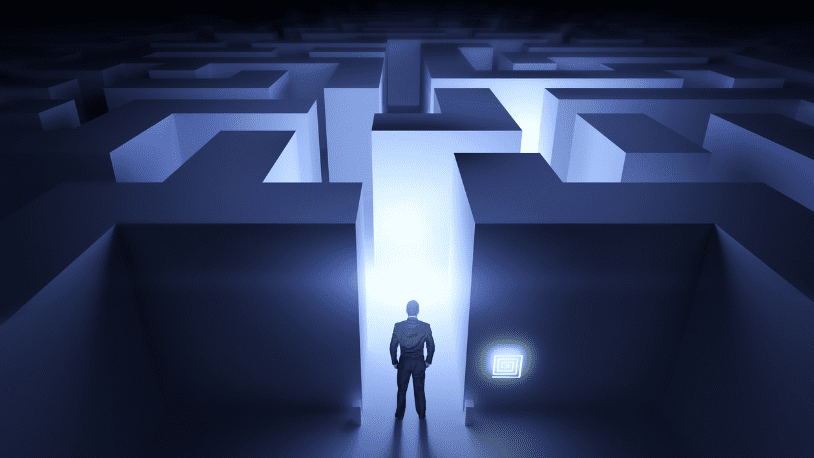
Although, with multiple stores, it becomes a headache to manage them and will expose your business to extra security dangers. Below, we are mentioning the challenges store owners usually come across while running multiple Shopify stores:-
- Inventory Management:- Real-time inventory updates are critical even if you only have one store, much alone several stores. Although, there is a 100% possibility that you are selling the same product in your multiple stores. For this, you have to be on your toes to update the inventory for customers.
It’s highly inconvenient for a consumer to make an order only to be notified later that the product is out of stock. It leaves a lasting image of your brand on them, and it’s a bad one. It could be a nightmare to manage your inventory and multi orders in a precise manner.
- Order Management:- When you have multiple stores, managing orders may get rather hard. Orders placed with each store must be managed separately.
Developing a centralized system for all of your order fulfillment might help to streamline the process. Once you’ve synced your Shopify multi shops to it, using an Order Management System can help. All order fulfillment and refunds may be handled remotely. With Shopify, you can easily manage multiple shopify stores.
- Customer Support:- When you open several stores, you must consider how you will handle all of your customers’ questions and issues. There will undoubtedly be client complaints, and with many stores, you will have a lot on your plate.
All of your client services will be much easier to consolidate. Having a centralized customer support structure enables you to maintain all of your client inquiries and order information in one place.
How to Create Multiple stores on Shopify?
- Create Additional Store:- Looking to set up your store from scratch, you can refer to the Shopify store setup Guide for better understanding. One has to carry out this process on a manual basis. Below down, we are mentioning the exact steps to create an additional store.
Steps:-
- From your Shopify organization admin. Click on Stores.
- Click on “Create Store”
- In the “store type” section, the select purpose of your new store.
- Enter a name and a URL in the Store details area. The URL you select cannot be altered.
- Optional: Select apps that will be preinstalled on your new store.
Process for importing the theme:-
- In the Themes section, click Import themes.
- Go through the themes you are likely to import.
- Side note: Pick the theme you wish to utilize for your store from the Select theme to launch in your new store list.
- Side note: Select Import all files from the store if you do not need to upload files.
- Click done.
When it comes to importing store staff, do the following:
- In the Users section, click Import users.
- Check the staff that you want to import
- Click Done
Click on “Create Store”
Here’s the reference link, that could give you a clear idea regarding this
- Include products and upgrade your store:- Once your second store is created in your Shopify account, now is the time to add products to your store. You may need different products in your secondary Shopify site, depending on your needs. If you sell a variety of products in your store, you can develop multiple Shopify collections to organize your products for a smoother web experience whenever a user visits.
You have to make sure that SEO also plays a very integral part in any eCommerce store. Certain things that include in an SEO-optimized store are, adding sitemaps, configuring robots.txt, meta information, and much more. Carrying out this process could be a risky option so in that case, you could consult with our developers to eliminate any kind of issue.
- Customize the Appearance of your store:- The look and feel of your online Shopify store expresses your brand to visitors. One more important thing is to make sure the design of your store corresponds to your brand.
The one good thing about Shopify offers plenty of Free and Paid themes that would be a better option and adorn your storefront. As a side note, we could inform you of one important thing, the theme of your online store plays a vital role and this will significantly affect the overall performance of your store.
- Integrate Third-party Services:- As you are creating multiple Shopify stores, it also becomes really important to update product information regularly on a manual basis. And, this is going to consume a lot of time and hinder your business efficiency.
And, that’s where third-party extensions come into play which makes sure the user is provided with the most relevant information. Integrating third-party applications could be a challenging task but our Shopify developers are ready to help you out with these states.
- Establish your Store Language:- If you want to go worldwide with multiple Shopify stores, you may need to set up various languages for each of them. Here are the steps we are mentioning that help you to add a new language to your Online store:
- From your Shopify admin, go to Settings> Languages
- Click Add Language
- Select Language from the drop-down menu, then Click Add.
- Select an active market to add language
- Import your translated content into Shopify using the Translate & Adapt software.
- To upload your translated content into Shopify, use the Translate & Adapt tool.
- Connect Domains:- It’s very essential to have a separate domain name for every Shopify store having a unique domain name. You may add a domain that is already set up for your online store from the backend. Shopify enables store owners to look for and buy domains. You can employ foreign domains if you’re setting up different stores for various nations.
Here is the following one has to carry out:-
- Navigate to Settings > Domains in your Shopify admin.
- Click on Join existing domain.
- Enter your domain name, for example, johns-apparel.info, and then click Next.
- Confirm the connection to validate that your domain is linked to your Online store.
Maximum, it takes 48 hours for your domain to confirm. Once the domain is verified, this would be listed in the Third-party domains section, where your status will be shown as confirmed.
Bottom Line:-
Setting up multiple Shopify stores may be advantageous for your company. As a shopify development services provider, here we have gathered all the necessary information which helps you to realize how you can manage multiple stores from one single Shopify account. It is possible to set up your multiple Shopify stores under a single domain but could be a risk factor for you to manage the whole inventory by yourself.
Additionally, if something goes wrong when setting up several Shopify businesses, you could always count on experts for help. We have a team of talented Shopify developers who could support you with any needs for your various Shopify sites. From setting up your store to developing multiple Shopify stores, our team is going to assist you.
Frequently Asked Questions
- How can you open Multiple Shopify stores?
It could make sense if you have a small firm to confine your internet sales to one store. One of the greatest things about Shopify is that you can start with a modest one-region online store and then extend to Shopify Multi stores as your business grows.
- Does Shopify offer Bulk Import to Multiple stores?
You can perform the bulk import to multiple stores only with the help of third-party applications that help you to unite your data and then import it in bulk to multiple stores on Shopify.
- Are there any fees associated with multiple stores on Shopify?
With Shopify, you will be able to create multiple online stores that help you to sell in various other currencies and languages helping your site to be established and much more approachable for an intergalactic audience. Your monthly platform subscription includes your primary business, nine extension stores, and an additional USD 250 per month for each subsequent online store.
- What does it cost to launch a second Shopify site?
Working in a Basic Shopify plan, it would cost you merely $75-$80 per month for your second store. About Shopify’s program, this will cost you $115-$120 per month to have a second store. Meanwhile, if you’re using Shopify’s advanced plan, it would cost us $235-$240 per month for the second store.
As a side note, you will also have to pay for two domain names, and any additional applications or plugins you need, in addition to the two Shopify subscriptions (which start at $29 per month). But I also need to purchase two domain names and pay for the additional apps or plugins.
- How many domains can you have on Shopify?
Adding a domain to your online store enables you to establish your brand and build trust. When you signed up for Shopify, your online store was automatically assigned a myshopify.com URL. In addition to your.myshopify.com URL, you can add up to 20 domains or subdomains to your Shopify store. If you have a Shopify Plus account, you can add up to 1,000 domains or subdomains.
- Do I have to pay for multiple Shopify stores?
Just in case, you want to make multiple stores using different accounts, you must pay separately for each store. A basic Shopify account charges $24 per month, which means that having two stores can cost you $48 per month. Users can also use Shopify Plus, which offers customized plans for various business requirements.
You could also go with Shopify plus, which has customized plans for different business needs. Starting price of Shopify plus starts at $2000/Month.
- What challenges generally occur during multiple shopify stores?
Although developing numerous stores has its advantages, it also has some drawbacks like difficulty in managing your product data, integration with other systems, fulfillment methods, inventory, and order processes.
Additionally, since you must put the same effort into each store, managing your multiple stores’ SEO and customer service can be tricky. So, you have to make sure that these things don’t overlap and complicate sales data.
- Is it possible to run multiple Shopify stores with the same email address?
The answer is that you can create multiple Shopify stores with the same email address. Once you have logged into your Shopify admin panel, you can manage each of your stores. These stores can be switched among both and used correctly.





